전체 글
- ㄱ 한자 1 공백 문자....." " 2022.06.14
- linux Ubuntu(Linux) echo 텍스트 색상 출력하기 2022.06.11
- linux Let's Encrypt free ssl 적용하기 10초 컷 ubuntu 20.04 2022.06.10
- linux 데이터 암호화 압축 Encrypt tar 2022.06.09
- linux useradd default home 설정하기 ubuntu 20.04 2022.06.08
- apache ERR_TOO_MANY_REDIRECTS flush dns 2022.06.06
- ACPI Error: SMBus/IPMI/GenericSerialBus write requires Buffer of length 66, found length 32 2022.06.05
- apache 500 error ubuntu 20.04 django python3.8 wsgi 연동 web error 2022.06.05
- wsgi 오류 현상 apache httpd 리눅스 우분투 wsgi 2022.05.30
- 우분투 한글 깨짐 현상 한글팩 설치 적용 하기 2022.05.30
ㄱ 한자 1 공백 문자....." "
linux Ubuntu(Linux) echo 텍스트 색상 출력하기

echo "\033[31m"TEXT"\033[0m"
echo "\033[32m"TEXT"\033[0m"
echo "\033[33m"TEXT"\033[0m"
echo "\033[34m"TEXT"\033[0m"
echo "\033[35m"TEXT"\033[0m"
echo "\033[36m"TEXT"\033[0m"
'server eng' 카테고리의 다른 글
| aws cli 한줄 로 설치하기 1초 컷 linux ubuntu (0) | 2022.07.13 |
|---|---|
| Node.js install update react ubuntu 20.04 (0) | 2022.06.15 |
| linux Let's Encrypt free ssl 적용하기 10초 컷 ubuntu 20.04 (0) | 2022.06.10 |
| linux 데이터 암호화 압축 Encrypt tar (0) | 2022.06.09 |
| linux useradd default home 설정하기 ubuntu 20.04 (0) | 2022.06.08 |
linux Let's Encrypt free ssl 적용하기 10초 컷 ubuntu 20.04
1. * certbot install

apt install certbot python3-certbot-apache
2. * cerbot 실행
certbot --apachecertbot --apache

이메일 입력
soowim@soowim.co.kr
Let's Encrypt 서비스 약관에 동의하는지 확인하는 메시지가 표시됩니다. A다음 을 눌러 확인할 수 있습니다 ENTER.

Let's Encrypt 서비스 약관에 동의하심꽈? . 네 ! (A) ENTER.

Let's Encrypt 소식을 받아보시겠습니꽈? . 그럴리가요 ! (N) ENTER.

apache conf에 도메인이 이렇게 있네요~ 어떤 도메인에 적용하실건가요??? 도메인 선택 또는 공백 엔터 (모두 적용)
끝.
3. * 사이트 확인


'server eng' 카테고리의 다른 글
| Node.js install update react ubuntu 20.04 (0) | 2022.06.15 |
|---|---|
| linux Ubuntu(Linux) echo 텍스트 색상 출력하기 (0) | 2022.06.11 |
| linux 데이터 암호화 압축 Encrypt tar (0) | 2022.06.09 |
| linux useradd default home 설정하기 ubuntu 20.04 (0) | 2022.06.08 |
| apache ERR_TOO_MANY_REDIRECTS flush dns (0) | 2022.06.06 |
linux 데이터 암호화 압축 Encrypt tar
1. * 테스트 파일 만들기

2. * 암호화 압축

tar -czf - soowim | openssl enc -e -aes256 -out soowimzip.tar.gz
3. * 암호화 된 파일 풀기

openssl enc -d -aes256 -in soowimzip.tar.gz | tar xz -C /BiO/
soowimzip.tar.gz 를 /BiO/ 에 풀어랏 !
3. * 풀린 데이터 확인

시원 하게 잘 풀렸다
요약
1) Encrypt 커맨드
- tar -czf - 파일이름 | openssl enc -e -aes256 -out 압축파일이름
- ex) tar -czf - soowim | openssl enc -e -aes256 -out soowimzip.tar.gz
2) Decrypt 커맨드
- openssl enc -d -aes256 -in 압축파일이름 | tar xz -C 압축파일 풀 경로
- ex) openssl enc -d -aes256 -in soowimzip.tar.gz | tar xz -C /BiO/Install
'server eng' 카테고리의 다른 글
| linux Ubuntu(Linux) echo 텍스트 색상 출력하기 (0) | 2022.06.11 |
|---|---|
| linux Let's Encrypt free ssl 적용하기 10초 컷 ubuntu 20.04 (0) | 2022.06.10 |
| linux useradd default home 설정하기 ubuntu 20.04 (0) | 2022.06.08 |
| apache ERR_TOO_MANY_REDIRECTS flush dns (0) | 2022.06.06 |
| ACPI Error: SMBus/IPMI/GenericSerialBus write requires Buffer of length 66, found length 32 (0) | 2022.06.05 |
linux useradd default home 설정하기 ubuntu 20.04
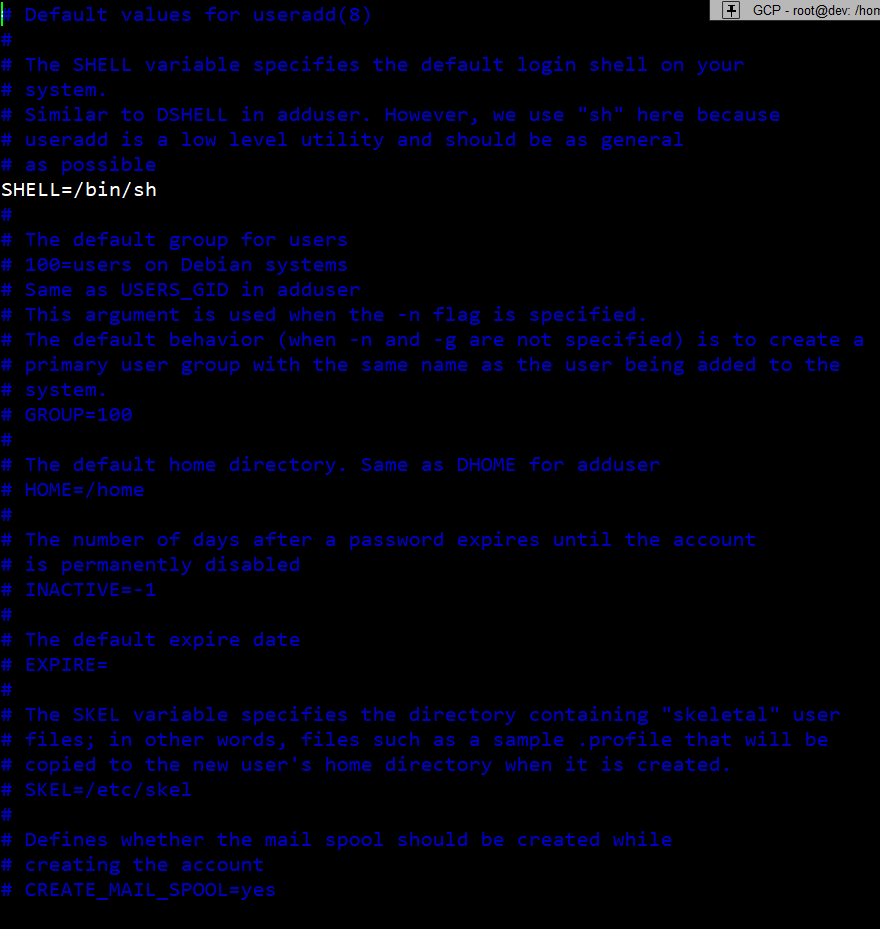
1. * vi /etc/default/useradd
사용자 계정 환경설정파일
vi /etc/default/useradd
# useradd defaults file
GROUP=100
HOME=/user
INACTIVE=-1
EXPIRE=
SHELL=/bin/bash
SKEL=/etc/skel
CREATE_MAIL_SPOOL=yes
useradd 설정파일의 내용
GROUP=100 : 기본 소속그룹(GID)
HOME=/home : 홈디렉토리 경로
INACTIVE=-1 : 패스워드 종료일 이후의 유효여부
EXPIRE= : 계정 만료시간
SHELL=/bin/bash : 기본쉘
SKEL=/etc/skel : 홈디렉토리 생성시 함께 생성되는 skel 디렉토리 경로
CREATE_MAIL_SPOOL=yes : 계정 생성시 메일함 생성 여부
'server eng' 카테고리의 다른 글
| linux Let's Encrypt free ssl 적용하기 10초 컷 ubuntu 20.04 (0) | 2022.06.10 |
|---|---|
| linux 데이터 암호화 압축 Encrypt tar (0) | 2022.06.09 |
| apache ERR_TOO_MANY_REDIRECTS flush dns (0) | 2022.06.06 |
| ACPI Error: SMBus/IPMI/GenericSerialBus write requires Buffer of length 66, found length 32 (0) | 2022.06.05 |
| apache 500 error ubuntu 20.04 django python3.8 wsgi 연동 web error (0) | 2022.06.05 |
apache ERR_TOO_MANY_REDIRECTS flush dns
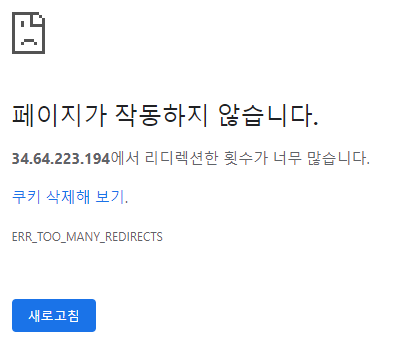
페이지가 작동하지 않습니다.
34.64.223.194에서 리디렉션한 횟수가 너무 많습니다.
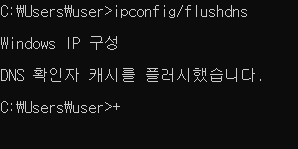

'server eng' 카테고리의 다른 글
| linux 데이터 암호화 압축 Encrypt tar (0) | 2022.06.09 |
|---|---|
| linux useradd default home 설정하기 ubuntu 20.04 (0) | 2022.06.08 |
| ACPI Error: SMBus/IPMI/GenericSerialBus write requires Buffer of length 66, found length 32 (0) | 2022.06.05 |
| apache 500 error ubuntu 20.04 django python3.8 wsgi 연동 web error (0) | 2022.06.05 |
| wsgi 오류 현상 apache httpd 리눅스 우분투 wsgi (0) | 2022.05.30 |
ACPI Error: SMBus/IPMI/GenericSerialBus write requires Buffer of length 66, found length 32

ACPI Error: SMBus/IPMI/GenericSerialBus write requires Buffer of length 66, found length 32
acpi_power_meter커널 모듈 을 블랙리스트에 추가
modprobe -r acpi_power_meter
echo "blacklist acpi_power_meter" >> /etc/modprobe.d/hwmon.conf
echo "install acpi_power_meter /bin/false" >> /etc/modprobe.d/hwmon.conf
vi /etc/sensors3.conf
chip “power_meter-acpi-0”
ignore power1
reboot
'server eng' 카테고리의 다른 글
| linux useradd default home 설정하기 ubuntu 20.04 (0) | 2022.06.08 |
|---|---|
| apache ERR_TOO_MANY_REDIRECTS flush dns (0) | 2022.06.06 |
| apache 500 error ubuntu 20.04 django python3.8 wsgi 연동 web error (0) | 2022.06.05 |
| wsgi 오류 현상 apache httpd 리눅스 우분투 wsgi (0) | 2022.05.30 |
| 우분투 한글 깨짐 현상 한글팩 설치 적용 하기 (0) | 2022.05.30 |
apache 500 error ubuntu 20.04 django python3.8 wsgi 연동 web error
1. * wsgi, python version
python3.8 + ubuntu20.04+libapache2-mod-wsgi-py3
wsgi 와 python의 버젼 이슈로 wsgi 라이브러리를 재 설치 해주면 apache가 반응을 합니다~

$ sudo apt-get remove libapache2-mod-python libapache2-mod-wsgi
$ sudo apt-get install libapache2-mod-wsgi-py3
$ sudo /etc/init.d/apache2 restart
'server eng' 카테고리의 다른 글
| apache ERR_TOO_MANY_REDIRECTS flush dns (0) | 2022.06.06 |
|---|---|
| ACPI Error: SMBus/IPMI/GenericSerialBus write requires Buffer of length 66, found length 32 (0) | 2022.06.05 |
| wsgi 오류 현상 apache httpd 리눅스 우분투 wsgi (0) | 2022.05.30 |
| 우분투 한글 깨짐 현상 한글팩 설치 적용 하기 (0) | 2022.05.30 |
| 구글클라우드플랫폼 GCP SSH PASSWD 접속 방법 ubuntu (0) | 2022.05.26 |
wsgi 오류 현상 apache httpd 리눅스 우분투 wsgi

1. * wsgi apache 설치
root@dev:/BiO/Httpd/soowim.com/soowim_protject# apt-get install libapache2-mod-wsgi
2. * apache2

root@dev:/BiO/Httpd/soowim.com/soowim_protject# echo "LoadModule wsgi_module /usr/lib/apache2/modules/mod_wsgi.so" > /etc/apache2/mods-available/wsgi.load
3. * wsgi 활성화
root@dev:/BiO/Httpd/soowim.com/soowim_protject# sudo a2enmod wsgi
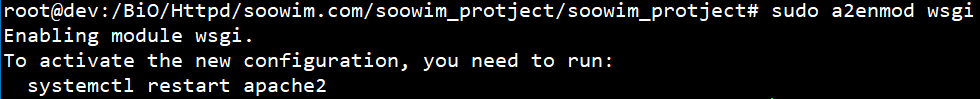
끝 !
apache 500 error ubuntu 20.04 django python3.8 wsgi 연동 web error
1. * wsgi, python version python3.8 + ubuntu20.04+libapache2-mod-wsgi-py3 wsgi 와 python의 버젼 이슈로 wsgi 라이브러리를 재 설치 해주면 apache가 반응을 합니다~ $ sudo apt-get remove libapache2-..
soowim.tistory.com
'server eng' 카테고리의 다른 글
| ACPI Error: SMBus/IPMI/GenericSerialBus write requires Buffer of length 66, found length 32 (0) | 2022.06.05 |
|---|---|
| apache 500 error ubuntu 20.04 django python3.8 wsgi 연동 web error (0) | 2022.06.05 |
| 우분투 한글 깨짐 현상 한글팩 설치 적용 하기 (0) | 2022.05.30 |
| 구글클라우드플랫폼 GCP SSH PASSWD 접속 방법 ubuntu (0) | 2022.05.26 |
| 좀비프로세스 잡는 방법 linux ubuntu centos (0) | 2022.05.25 |
우분투 한글 깨짐 현상 한글팩 설치 적용 하기
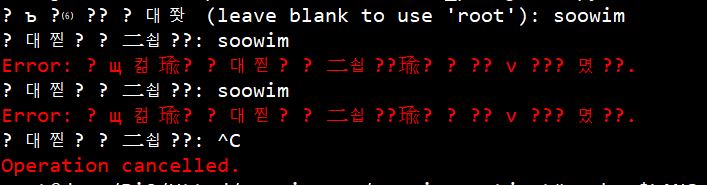
한국말좀...........
위 이미지 처럼 한글 말이 깨짐 현상 !
1. * 사용중, 사용가능한 인코딩 설정 확인
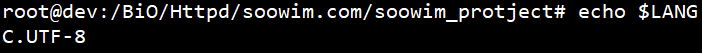
root@dev:/BiO/Httpd/soowim.com/soowim_protject# echo $LANG
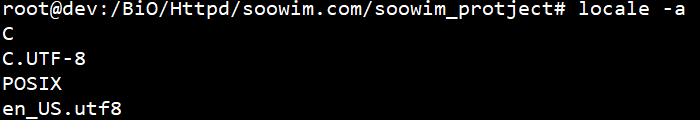
root@dev:/BiO/Httpd/soowim.com/soowim_protject# locale -a
한글이 없다 !
1. * 한글팩 설치 하기
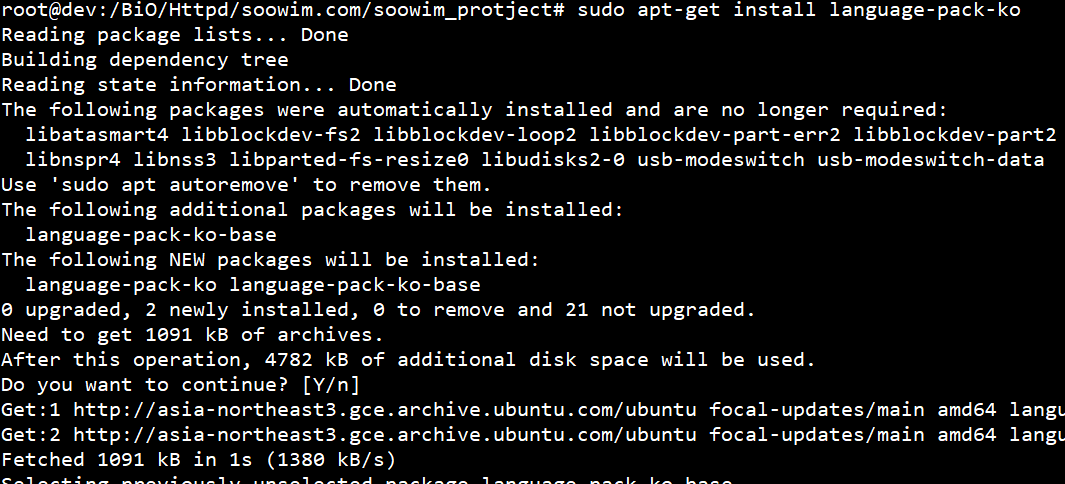
root@dev:/BiO/Httpd/soowim.com/soowim_protject# sudo apt-get install language-pack-ko
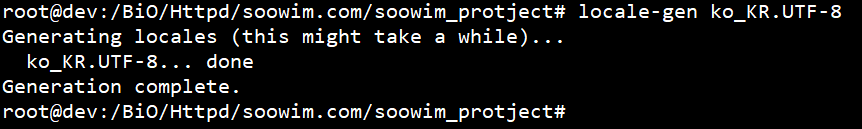
root@dev:/BiO/Httpd/soowim.com/soowim_protject# locale-gen ko_KR.UTF-8
dpkg-reconfigure locales

root@dev:/BiO/Httpd/soowim.com/soowim_protject# dpkg-reconfigure locales
ko_KR.UTF-8 항목이 몇번인지 확인 후, 그 번호 입력하면 된다.
root@dev:/BiO/Httpd/soowim.com/soowim_protject# update-locale LANG=ko_KR.UTF-8 LC_MESSAGES=POSIX
업데이트 하면 끝~
'server eng' 카테고리의 다른 글
| apache 500 error ubuntu 20.04 django python3.8 wsgi 연동 web error (0) | 2022.06.05 |
|---|---|
| wsgi 오류 현상 apache httpd 리눅스 우분투 wsgi (0) | 2022.05.30 |
| 구글클라우드플랫폼 GCP SSH PASSWD 접속 방법 ubuntu (0) | 2022.05.26 |
| 좀비프로세스 잡는 방법 linux ubuntu centos (0) | 2022.05.25 |
| python django 포트폴리오 사이트 만들기[2] / django install, python3 프로젝트 생성하기 (0) | 2022.05.24 |