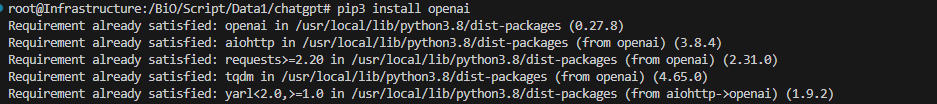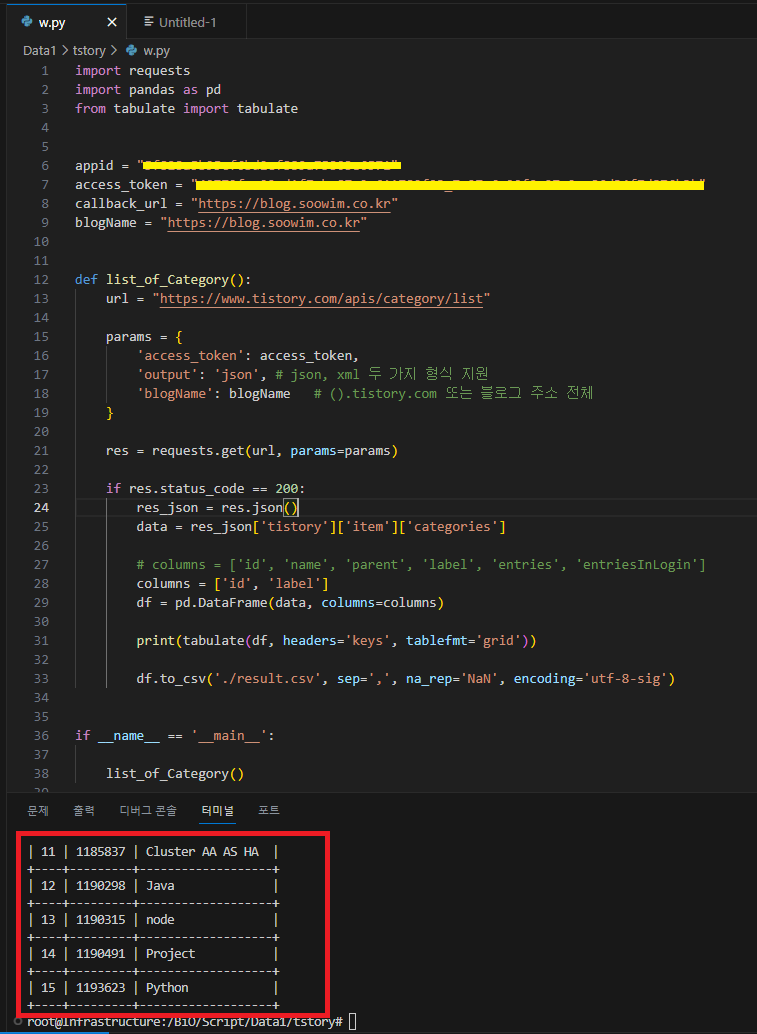반응형
Python에서 문자열 형식화에 f-string 사용
이 방법은 파이썬에서 문자열 형식화를 구현하는 비교적 최신 방법이에요!
다른 두 피어인 % 기호 및 str.format()보다 빠르고 쉽기 때문에 Python에서 문자열 형식을 구현할 때 더 효율적이고 속도 이점이 있다.
다음 코드는 fstring 형식을 사용하여 Python에서 문자열 및 정수 연결을 구현
예제 보시쥬~
x = 'test'
y = 100
ask = (f'{x}{y}')
print (ask)

반응형
'Python' 카테고리의 다른 글
| python selenium 맨날 까먹어서 적어 놓음 element(단일) , elements(복수)설명 (0) | 2023.06.20 |
|---|